




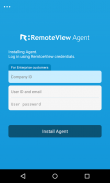



RemoteView Mobile Agent 远程控制服务
RSUPPORT Co., Ltd.
RemoteView Mobile Agent 远程控制服务介绍
RSUPPORT株式会社提供的RemoteView(rview) Mobile Agent是在连接互联网的环境下随时随地或安卓设备中轻松、快速、稳定在PC中远程控制安卓设备或ios设备、在安卓设置中远程控制安卓设备的一款服务产品。在管理的各种终端机上安装“代理程序(Agent)”后可以实时远程控制安卓(Android)Mobile设备。雙向傳輸和共享文件。
* 请先登录网址www.rview.com加入会员后才可以正常使用app。
* 连接RemoteView Mobile Agent时需要PC 或Mobile (iOS、Android)Viewer。
* Enterprise Edition支持 PC to Android 以及 Mobile to Android。
* Standard Edition仅支持 Mobile to Android 。
[主要功能]
1. 画面共享/远程控制
- 可以实时共享及远程控制被控安卓设备画面。
2. 雙向傳輸和共享文件
3. 绘图
- 远程控制时通过箭头、下划线能够进行更明确的意见沟通。
4. 查看Mobile终端信息 (PC to Android)
- 可以搜索Mobile终端系统信息、进程信息、已安装的app信息。
5. 其他功能 (PC to Android)
-在 PC中发送URL、录像后并保存至PC。
[特点]
- 提供快速、稳定的服务
- 可以在流动IP、DHCP、 私有IP、防火墙等任何网络环境下使用
- 利用双重登录、ASE 256bit加密、 SSL通信强化网络安全
- 支持英文、韩文、日文、中文(简、繁体)
[应用]
- 智能机远程控制安卓平板时
- 边查看Mobile设备画面边进行意见沟通时
- 管理数字标牌、自助服务机、无人挖掘机等安卓设备时
[使用方法]
- 安装代理程序
1.在进行远程控制的Android Mobile设备中下载代理程序。
2. 运行市场(store)中下载的RemoteView Agent。
3. 已注册的账号登录网址rview.com 。
4. 输入代理程序连接信息(设备名、用户名、密码)
5. 安装完成
- Mobile中远程控制
1. 运行市场(store)中下载的RemoteView Agent。
2. 用注册账号进行登录。
3. 在目录中选择想要连接的Mobile代理程序后输入连接信息。
4. Mobile to Android 连接完成
- PC中远程控制
1. 打开计算机的浏览器输入网址rview.com 。
2. 用注册账号进行登录。
3. 选择想要连接的Mobile代理程序后输入连接信息。
4. PC to Android 连接完成
RemoteView官网 : http://www.rview.com
联系我们 : https://content.rview.com/zh-CN/support/contact-us/
在线咨询 : https://content.rview.com/zh-CN/support/
RSUPPORT官网 : http://www.rsupport.com/






















